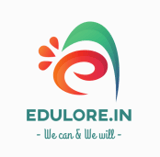Knowing how to manage YouTube recommendations
TECHNOLOGYFEATURED


Today, many people's lives include YouTube. It is a vast platform that is driven by different Artificial Intelligence and Data Analytics Algorithms. That is being used effectively most of the time giving us recommendations for the content. But, sometimes what happens is that these recommendations based on complex algorithms start to disrupt our professional or educative works. So, In this article we are going to tell you a way how you can control YouTube recommendations.
Factors That Influence Recommendations
In order to control YouTube Recommendations we need to first understand what are the factors that come into play. So, as we all know YouTube ranks videos according to engagement metrics like likes, shares, comments, watch time, etc. We also know videos are indexed by their title, keywords, tags, description and category. Now, in order to recommend something to you, first YouTube shows random contents, now the moment when user engages with it, YouTube Algorithm comes into play.
It analyzes whole data like: what type of content you watched over a period of time, how much percentage of video length you watched, How often you watch that type of content, etc. Now, after analyzing that data it starts to put you in certain categories, like entertainment, music, technology, gaming, etc. And then it starts to recommend accordingly.
How to control YouTube Recommendations
To control YouTube Recommendation follow below steps:
1. Edit YouTube History:
As YouTube itself says Your history is used to give you better recommendations. We need to first make our history look what we want our recommendations to look. Let’s say you do not want to watch Entertainment videos and you don’t want to see that kind of recommendations. Then go to Library or History in YouTube and delete all the video history of category entertainment over a certain period obviously.
2. Telling Algorithm What To Recommend:
Try to watch and engage into content by searching, that suits your professional or educative purpose only over a period of time. If you do want to watch some other category contents like gaming or entertainment, watch it with using other gmail id, or in incognito mode in browser.
3. Telling Algorithm don’t Recommend:
You should also try to give feedback to recommendations as well. You can mark videos as “Not Interested” or “Don’t recommend channel”, that will tell YouTube Algorithm to again figure out your category. Like: It may again analyze you data. And if you have followed above steps, it will be beneficial in big way. As, Now YouTube Algorithm will get set with new data that align with your productivity interests.
Conclusion
We all know, we cannot possibly hack into YouTube’s Algorithm and then tell it directly to recommend only certain type of content each time you open YouTube. But, we can certainly tell the Algorithm what to recommend by understanding what factors influence YouTube Recommendations. And kind of data it uses to analyze user’s preferences. Then, by changing the data and modifying it according to our preference, we are fetching the new data to the Algorithm by following above steps. And that is how we try to control YouTube recommendations.